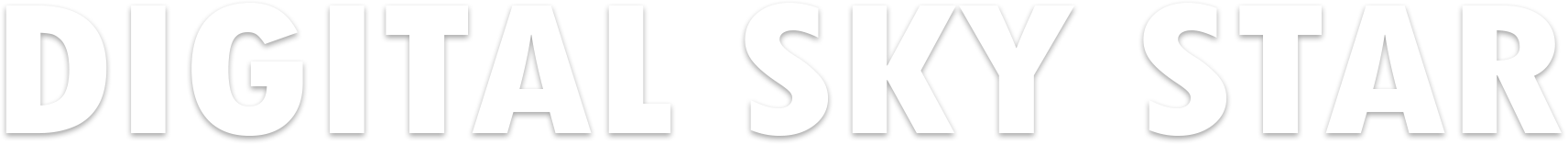Domains vs Hosting vs Website: Understanding the Difference 2024
Last updated on December 21, 2024 by Digital Sky Star

"The most important thing in business is innovation, and trends and technologies are at its heart."
In today's digital age, online presence is crucial for individuals and businesses. However, many people need clarification about the differences between domains, hosting, and websites. This article will explore the definitions, explanations, and importance of each and how they work together. Additionally, we will discuss the benefits of using a managed WordPress hosting plan to streamline your online presence.
While often used interchangeably, these terms have distinct meanings and functions. Understanding the differences between them is essential for creating a robust online presence, and in this article, we will delve into the definitions, explanations, and importance of each.
Let's consider an example to illustrate the difference, using Elementor, a famous website builder:
- Domain: Your domain name is the address of your website, such as "(link unavailable)". This virtual equivalent of a physical address directs visitors to your online doorstep.
- Hosting: Your hosting service is the virtual building where your website lives. It stores and serves your website's files, ensuring it is accessible to visitors. With Elementor, you can choose hosting providers like SiteGround or WP Engine to host your website.
- Website: Your website is a collection of web pages containing your content, images, and other media. It's the virtual equivalent of a physical storefront, showcasing your handmade crafts and providing a way for customers to purchase them. With Elementor, you can design and build your website using a drag-and-drop interface without writing code.
For example, you want to create a website for your handmade crafts business using Elementor. You would:
- Register a domain name (e.g. (link unavailable))
- Sign up for a hosting service (e.g. SiteGround)
- Use Elementor to design and build your website, uploading your content and images to your hosting service.
Understanding the differences between these three elements is crucial for creating a strong online presence. In the following sections, we will explore each in more detail, highlighting their importance and how they work together to form the foundation of your digital identity.
Domains vs Hosting vs Website
1. Domains: The Address of Your Website
(A) What is a Domain? A domain is like your website's home address on the internet. It's what people type into their browsers to find your site. For example, www.example.com is a domain.
- Components of a Domain: Second-Level Domain (SLD): This is the unique part of your domain, often representing your brand or content (e.g., "example" in www.example.com).
- Top-Level Domain (TLD): The extension that follows the SLD (e.g., ".com," ".org," ".net"). TLDs serve different purposes and can be country-specific (like ".uk" for the United Kingdom).
(B) Domain Registration: To claim a domain, you need to register it. This involves reserving the name for a specific period (usually a year). Domain registrars handle this process and ensure your domain points to the correct IP address.
(C) Availability Check: Use a domain checker to see if your desired domain is available before registering. If not, explore alternatives or use a domain name generator to find something unique.
(D) Pricing: Domain prices vary based on the TLD and registrar. Some popular TLDs are more expensive than others.
2. Hosting: Where Your Website Lives
(A) What is Web Hosting? Hosting is like renting space for your website's files. It provides server storage for your site's content (images, text, videos).
(B) Types of Hosting:
- Shared Hosting: Affordable and suitable for small websites. Multiple sites share server resources.
- VPS Hosting (Virtual Private Server): More control and resources. Your site runs in a virtual environment.
- Dedicated Hosting: An entire server dedicated to your site. Ideal for high-traffic or resource-intensive sites.
- Cloud Hosting: Scalable and flexible. Your site's files are distributed across multiple servers.
(C) Pricing: Hosting costs vary based on the type and features. Shared hosting is the most budget-friendly option.
3. The Website: Your Digital Storefront
(A) What is a Website? Your website is the digital representation of your brand, business, or personal project. It's where visitors explore your content, products, or services.
(B) Components of a Website:
- Design: How your site looks and feels. Includes layout, colors, fonts, and images.
- Content: Text, images, videos, and interactive elements convey your message.
- Functionality: Features like contact forms, e-commerce, blogs, and user accounts.
(C) Building a Website: You can create a website using WordPress, Wix, or custom code. Hosting providers offer tools to help you set up your site.
(D) Remember: A domain points to your website's location (hosting), creating your online presence together.
In summary, domains give your site an address, hosting provides storage, and your website is the digital hub where everything comes together. Happy website building!
Tips for selecting the right domain name, hosting, and website:
Domain Name:
- Choose a memorable and easy-to-spell name: Your domain name should be easy to remember and spell.
- Keep it short and straightforward: A shorter domain name is easier to remember and type.
- Use a relevant extension: Choose a domain extension pertinent to your business or industry (e.g., .com, .net, .io).
- Avoid numbers and hyphens: Numbers and hyphens can be complex to remember and type.
- Check availability: Ensure the domain name is available and needs to be taken.
- Consider branding: Choose a domain name that reflects your brand and is consistent with your brand identity.
Hosting:
- Choose a reliable and secure host: Look for a host with a good reputation, strong security measures, and reliable uptime.
- Consider scalability: Choose a host that can grow with your website and offer scalable plans.
- Check storage and bandwidth: Ensure the host offers enough storage and bandwidth for your website.
- Look for good customer support: Choose a host with 24/7 customer support and a good reputation for helping customers.
- Check for compatibility: Ensure the host is compatible with your website's software and technology.
- Consider pricing: Choose a host that offers competitive pricing and a good value for your money.
Website:
- Choose a responsive design: Choose a responsive website design that works well on all devices.
- Please keep it simple and easy to navigate: A simple and easy-to-navigate website is better for users and search engines.
- Use high-quality content: Use high-quality content that is relevant and useful to your audience.
- Optimize for search engines: Optimize your website for search engines with SEO techniques like keywords, meta tags, and backlinks.
- Make it secure: Ensure your website is secure with an SSL certificate and robust security measures.
- Keep it up-to-date: Keep your website up-to-date with fresh content, updates, and maintenance.
FAQ's
1. What is the difference between a domain and hosting?
Answer : A domain is the address of your website (e.g. (link unavailable)) while hosting refers to the service that stores and serves your website's files. Think of it as a physical address (domain) and a building (hosting) where your website lives.
2. Do I need a domain and hosting to have a website?
Answer : You need a domain and hosting to have a website. Your domain directs users to your website, and your hosting service stores and serves your website's files.
3. What is a managed WordPress hosting plan?
Answer : A managed WordPress hosting plan is a hosting service that specializes in hosting WordPress websites. It includes automated updates, security, backups, and optimization, making managing and maintaining your website easy.
4. Why do I need a managed WordPress hosting plan?
Answer : A managed WordPress hosting plan ensures your website is secure, fast, and always up-to-date. It also includes expert support, automated backups, and scalability, making it ideal for businesses and individuals who want a hassle-free website experience.
5. Can I use a managed WordPress hosting plan for any website?
Answer : While managed WordPress hosting plans are optimized for WordPress websites, some providers support other content management systems (CMS) like Joomla or Drupal. However, it's essential to check with the provider before signing up.
6. How do I choose the right managed WordPress hosting plan for my website?
Answer : When choosing a managed WordPress hosting plan, consider pricing, storage, bandwidth, security features, and customer support. Also, look for providers that offer a free trial or money-back guarantee.
7. Can I switch to a managed WordPress hosting plan if I already have a website?
Answer : You can switch to a managed WordPress hosting plan even if you already have a website. Most providers offer migration services or tools to help you transfer your website to their platform. Just check compatibility and back up your website before making the switch.
These FAQs help clarify the benefits of using a managed WordPress hosting plan for your website!
Conclusion
In conclusion, domains, hosting, and websites are vital to your online presence. Understanding the differences and how they work together is crucial for creating a professional and effective online presence. Using a managed WordPress hosting plan, you can streamline your online presence, ensuring optimal performance, security, and ease of use.
With a managed WordPress hosting plan, you can focus on creating high-quality content and growing your online presence while leaving the technical aspects to the experts. A managed WordPress hosting plan is perfect for individuals and businesses seeking a solid online presence. By choosing a managed WordPress hosting plan, you can rest assured that your domain, hosting, and website are in good hands. With a managed WordPress hosting plan, you can enjoy peace of mind and focus on what matters most – your online success.
"Technology is best when it brings people together." – Matt Mullenweg
If you would like more information about the Domains vs Hosting vs Website: Understanding the Difference 2024, please send us an email.
Written by Digital Sky Star
Trends and Technologies
Trends and Technologies are shaping the future with innovations in AI, IoT, blockchain, and more. Stay updated on the latest advancements transforming industries worldwide. Explore cutting-edge tools, insights, and breakthroughs that drive progress and efficiency. Unlock potential, embrace change, and stay ahead in the ever-evolving tech landscape.